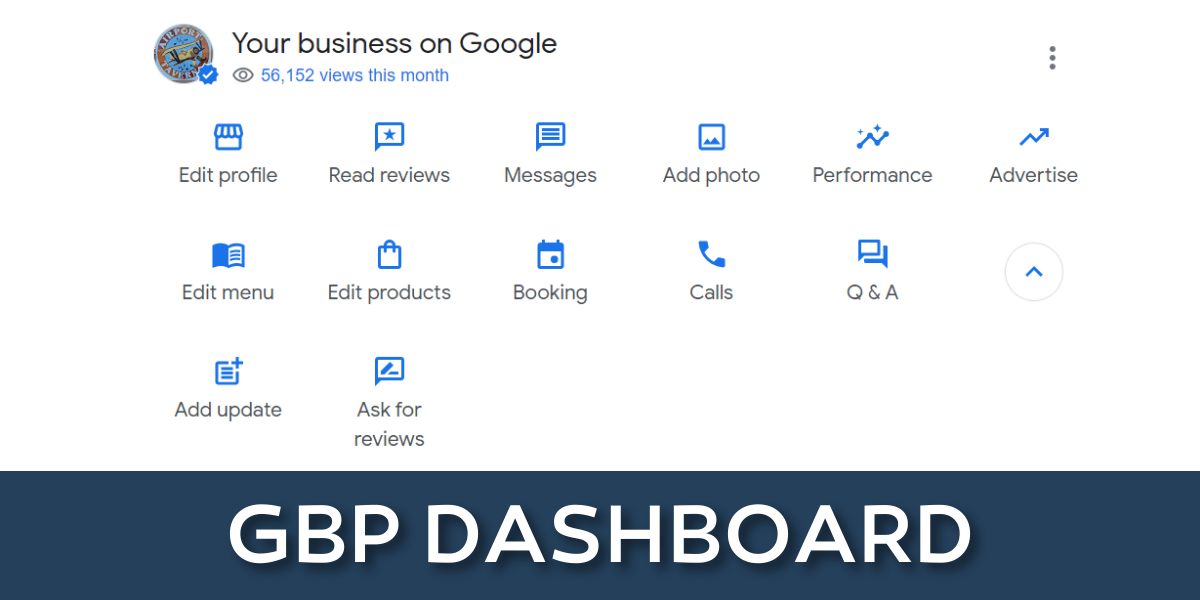Steps To Optimize Your Google Business Profile (GBP)
Claim your GBP:
- Make sure that you have claimed ownership of your Google Business Profile on Google.
- Go to business.google.com on a desktop or laptop (it's easier to get familiar with things before you use your phone or tablet).
- Log in with your Gmail or Google account & follow the prompts which should direct you to your GBP dashboard.
Fill out all the details in your GBP:
Many of the details requested in your profile are self-explanatory (phone number, website, hours etc.), here is a little more detail about some of the not so obvious sections:
- Business Name: use the full legal name of your business.
- Business Category: Google offers hundreds of categories to choose from, find your main business category and search for any related categories, you can have up to 10 categories in total (1 primary and 9 secondary).
- Description: you have up to 750 characters to describe your business, get creative and use as close to 750 characters as you can. Include the 3 main products or services that you want to be discovered for and a reference to your neighborhood (for example: We are proud to have been providing reliable auto maintenance, full tire services and exhaust systems in Tecumseh Ontario for over 30 years).
- Opening Date: the approximate year and month your business started (this doesn't get verified, Google will sometimes show potential customers how long you have been in business).
- Holiday Hours: any upcoming hours in the year that you know you are specifically closed or open on. If someone is searching for your services on a holiday and hours were not confirmed, they will see a notice that the holiday may affect hours for that day, but if you have confirmed you are open on that holiday, your listing will be more visible to customers searching that day vs. local businesses that have not confirmed their hours.
- More: this section changes constantly, Google will prompt you about services and features that may be available in your industry, check the section monthly to see if anything new applies to you.
- Any changes to your GBP can be visible in a few minutes but can sometimes take longer as they are verified by Google.
GBP REVIEWS:
Reviews are an important factor in the visibility of your business on Google Search & Google Maps.
Ask for reviews:
- Don't be shy about asking for reviews from your customers. Let them know that genuine customer reviews help you reach new customers and also help you see any areas of your products or services that can be improved for a better customer experience.
- You can click "Ask for reviews" in your GBP dashboard and Google will show you a short link to send to customers via email or text message, they will be redirected to the review page for your business.
Respond to ALL reviews:
- Google will send you an email every time a customer leaves you a review, always try to answer those reviews within 24 hours.
- Never escalate a negative review, use them as an opportunity to show potential new customers how important customer satisfaction is in your business.
- Reply to a review with a similar effort that was put into the review.
- If a customer left a one-sentence review such as "Great service, and great prices" it's reasonable to have a simple reply like "Glad to have you as a customer, thanks for the review!"
- If a customer left a detailed review about a vehicle repair and being comfortable to head out next week to Florida after the repairs, try to include a reference to anything they specifically pointed out like "Glad to hear the road noise has been corrected, enjoy the drive to Florida!".
- If you see a name you don't recognize or a random name like "Bob The Builder" . . . don't assume the review is fake, people sometimes don't use their actual names in their Google accounts. It's still a genuine way to show new customers that you are genuine about your outreach. A common reply in these cases would be something like "We can't seem to find your customer name in our records, please feel free to reach out to MANAGER NAME directly @ EMAIL or PHONE NUMBER . . . we would like to see if we can figure out where we didn't meet your expectations".
GBP SERVICES:
You can add unlimited services to your GPB. Start with the three most popular services that your customers come to you for & add a new service or two each month. The more services you have listed, the more likely it is that Google will display your GBP to a potential customer looking for one of your services.
Add a new service:
- Go to the "Edit Services" section of your GBP Dashboard.
- Choose the category you want to add a service to (usually the Primary Category to start).
- Select "Add more services".
- Select "Add a custom service".
- Give a title to the service you are adding (maximum of 120 characters) and select "Save".
- Look in the list of services for the service name you just added and click the ">" to the right of the service.
- Select the pricing option you wish to use (No price/Free/Fixed/From) and the dollar amount.
- Use as many characters as you can to describe the service (maximum of 300 characters).
- Select "Save".
- Any changes to your GBP can be visible in a few minutes but can sometimes take longer as they are verified by Google.
Update an existing service:
- Go to the "Edit Services" section of your GBP Dashboard.
- Look in the list of services for the service name you want to update and click the ">" to the right of the service.
- Select the pricing option you wish to use (No price/Free/Fixed/From) and the dollar amount.
- Use as many characters as you can to describe the service (maximum of 300 characters).
- Select "Save".
- Any changes to your GBP can be visible in a few minutes but can sometimes take longer as they are verified by Google.
GBP PRODUCTS:
You can also add unlimited products to your GPB. You can also begin with the three most popular products that your customers come to you for & add more each month.
You can also include your services as products with a much longer description available in products in addition to calls to action (Order online, Buy, Learn more, Get offer). The more detail you include in your product descriptions the more visibility you will have for your GBP.
Add a new product:
- Go to the "Edit Products" section of your GBP Dashboard. If this is your first time in this section Google will give you some guidance to get started.
- Create a Product name (maximum of 58 characters).
- Select a photo that you have taken on site of the product or service to show a visual representation of what's involved.
- Select the category you want to add the product to. If this is your first product you will also have to create your first category (maximum of 58 characters).
- To show a single dollar amount enter the price
- If you would like to show a price range turn on the "Show price range" option with the slider. You can enter a minimum and maximum price if you want to display the price range. If you want to show the price as "Starting at $" you can just enter the minimum price.
- Select "Add a button" and select the option you want (None/Order online/Buy/Learn/Get offer). If you select "None" a call button will appear on the product.
- Select "Publish"
- Any changes to your GBP can be visible in a few minutes but can sometimes take longer as they are verified by Google.
Update an existing product:
- Go to the "Edit Products" section of your GBP Dashboard.
- Select the product from the list of products displayed.
- Make any required changes to the details of the product.
- Select "Publish".
- Any changes to your GBP can be visible in a few minutes but can sometimes take longer as they are verified by Google.
Can I do all of this myself?
You can definitely improve the visibility of your business on Google Search & Google Maps by spending 5 to 10 minutes a day working with your GBP.
OUR DONE FOR YOU GBP OPTIMIZATION SERVICE:
A significant part of improving your local rankings will be following our recommendations and monthly checklist on a consistent basis. Improving your rankings is not difficult, but it does takes a little bit of consistent effort. We can provide a road map to give some steps to follow monthly which will improve the visibility & relevance of your business on Google.
Our 1-time Optimization Service includes:
- An audit of all of your digital assets (Google listing, websites, social media profiles) to make actionable recommendations of 1 to 3 changes you can make on your own to improve your online presence & potentially troubleshoot ongoing problems you may have been experiencing.
- Go through your business profile fully to correct any outdated information, add missing information and take advantage of all the features that Google offers businesses within your industry.
- Create 5 Q&As related to your business and the most common questions your new or existing customers ask.
- Create 5 services (if you have services available) based on your business offerings utilizing 250+ characters of the 300-character limit allowed by Google.
- Create 5 products (if you have products available) based on your business offerings utilizing 800+ characters of the 1,000 character limit allowed by Google.
- The 5 products & services will give you an example of how to structure the content to be able to add more of each on a regular basis to expand your relevance in Google Search & Google Maps.
- Research to find related categories so your GBP will show up in as many searches as possible.
- A list of the top 3 most searched related keywords in your local area that you can ask your customers to include in their reviews.
- A simple monthly checklist you can follow every month to increase your visibility & relevance on Google Search & Google Maps.
- A heat map showing the visibility of your Google Business Profile (GBP) within the service area surrounding the address you verified with Google (follow-up heat map after 30 days for comparison).
- An insights report showing the actions that have been taken through your GBP (phone calls & website visits) and the number of times your GBP has been displayed in Google Maps for the past 6 months & comparison to the same month of the previous year (follow-up report after 30 days for comparison).
Is there any way for me to increase my visibility faster?
We also offer a monthly GBP Visibility Service where we create actions and post content daily to your GBP and other Google Tools such as Google Docs, Google Groups, Google Photos, Google Sites and more.
Regularly adding content to these Google Tools in addition to adding touch points to your GBP 5 days a week can increase the number of phone calls and website visits in as little as 90 days.
This is a much better ROI than typical paid advertising as the efforts each month compound. Each month will establish you as more visible & relevant than you were the previous month.
Reach out to us with any questions you have about our GBP Visibility Service.